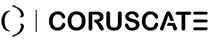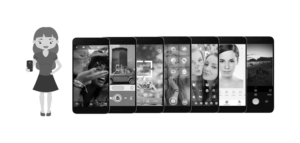How to Handle Packet Loss in WebRTC Applications?

What’s the most frustrating thing about any video chat application? – Bad audio/video quality and pixelation when making a video call.
Packet loss causes such frustration.
If the platform developers are using to build video chat applications lacks a mechanism to handle packet loss, they have to either write custom code or implement a third-party solution.
In this blog, you will learn
• How to natively handle packet loss in WebRTC?
• How to solve network issues including packet loss with Zujo Now?
But before that, let’s start with the basics.
What is the packet loss and what are the reasons?
When a user makes the video call, small units of data called packets are sent and received.
When one or many of these packets fail to reach its destination, we call it the packet loss.
Packet loss reduces the speed or throughput of the connection. And this results in loss or reduction in video/audio quality.
The following image clearly depicts how severely packet loss affects the quality of the video.

But what causes the packet loss?
• Network Congestion
When a network hits its maximum capacity or becomes congested with the traffic, the packets add to the queue to be delivered.
But if the network becomes so congested that it cannot store any packet even in the queue, the packets will be ignored or dropped.
• Asymmetric Bandwidth
A network has multiple routes for incoming and outgoing traffic.
If the maximum rate of transfer is different in both directions, it is called asymmetric bandwidth.
For instance, a network with a 5.98 Mbps upload rate and a 27.64 Mbps download rate is called an asymmetric network.

The major two disadvantages of asymmetric bandwidth are a decrease in the transport protocol’s performance and network loss.
Does WebRTC handle packet loss or are you required to write your own solution?
WebRTC natively does not handle the packet loss.
So, to build the video chat application that brilliantly handles the packet loss, you now have two options:
• Write your own custom solution in WebRTC
• Use any third-party WebRTC-based real-time communication platform such as Zujo Now that is equipped with a built-in mechanism to handle packet loss.
We will discuss both options. But before that, we should need to know,
Why does WebRTC fail to handle packet loss natively?
It is because of the protocol it works on.
The TCP handles the packet loss by default, whereas UDP does not. And WebRTC works on UDP protocol!
TCP can easily detect lost packets and ensure retransmission. Because of this, it is much slower than UDP.
With UDP, there is no automatic retransmission that results in very high data transmission speed.
How to handle packet loss in WebRTC by writing your own custom solution?
Before we move ahead, it is worth sharing that handling packet loss natively in WebRTC is a difficult and time-consuming task.
It can be achieved through various complex approaches such as packet retransmissions based on negative acknowledgment (NACK), forward error correction (FEC), and reference picture selection (RPS).
You can find more in detail about these approaches in this PDF.
Another way to handle packet loss in WebRTC is the use of the algorithm which works as follows.
1. The server receives incoming video/audio from all team members’ devices.
2. The server sends multiple copies of uncompressed video/audio of other team members to each team member.
3. The devices of the team members merge incoming video/audio.
In other words, a team member is sending a stream to a server which is later distributed to all other team members through multiple routes.
This way, a team member is only sending one outgoing signal and receiving streams of all team members through the server.
One of the major advantages of this algorithm is that it enables WebRTC applications to work with asymmetric bandwidth.
Meaning, a WebRTC application working on such an algorithm can handle the packet loss.
How to solve network problems with WebRTC applications in the easiest way?
Here, we are not just talking about the packet loss problem. But we are also talking about the high bandwidth consumption problem associated with WebRTC applications.
The easiest, time-saving, and affordable way to solve any network problem with a WebRTC application is a 3rd party WebRTC-based real-time communication platform.
These platforms have built-in mechanisms to solve all network issues. This means you don’t have to write custom code.
One such platform is Zujo Now.
It is engineered in such a way that it delivers the highest quality of video/audio output to users by consuming the lowest bandwidth with 0% packet loss.
Explore More About Zujo Now: FAQs
1. What are the APIs Zujo Now provides?
Zujo Now provides APIs for real-time video and audio calls, video transcoding and storage, and real-time video streaming.
2. Can Zujo Now be integrated into the iOS application?
Yes, iOS is the supported platform of Zujo Now.
3. Does Zujo Now provide documentation and tutorials?
Comprehensive documentation and tutorials with easy terminologies are available for free for anyone.
4. For which purposes I can utilize Zujo Now?
Major use cases of Zujo Now are enterprise and team communication, sales and customer support calls, anonymous communication, live streaming of gaming, student and teacher communication, etc.
5. How does Zujo Now consume the lowest bandwidth?
Zujo Now has the native capabilities to increase or decrease the video resolution based on the internet speed.
With this ability, Zujo Now decreases the video resolution, so does bandwidth consumption- when a new team member joins a video conference.
Other Useful Resource For You: Develop a WebRTC Application That Provides Adaptive Video Quality & Consumes 50% Less Bandwidth With 99% Device Support