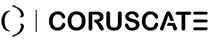A Complete Guide to Video Conferencing Technology for your Business
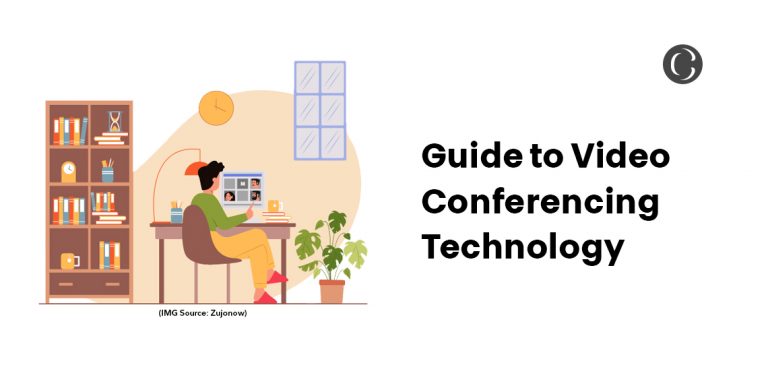
As part of this guide, we will discuss various aspects of integrating video conferencing API into your mobile app.
• Why you need video conferencing technology?
• The challenges of developing API from the scratch
• Top tips for integrating existing API to your mobile app.
The pandemic hit the world when several companies were contemplating remote work, but nobody was prepared. While several mobile apps did offer ways to conference, there was no particular technology that could pave the way for seamless conversations.
This led to the rise of video conferencing technology. Businesses got creative with their outcomes. As a result, various APIs and SDKs were developed that could help boost the business conversations.
Need for Video Conferencing
• When you go remote with your business, you need the ease of collaboration. For years, companies have worked by having face-to-face meetings. The video technology will enable these conversations online.
• While there are ready-to-use solutions available in the market, they cannot be customized or even designed to suit your particular needs. An SDK would allow you to source the features that you need for your business
• It has made collaboration winning, thus leading to better productivity. As you save a lot of travel time, you can make up by enhancing your businesses. The meetings are easy and efficient too.
• You can connect with people across borders, which has led to acquiring suppliers and working with companies that offer affordable goods and services. The geographical barriers for operations have weakened.
Building a video conferencing technology SDK from the ground up can be quite a tedious task. If technology is not your forte, you may not even be able to do justice to the creation. Here are a few challenges that you are likely to face with building new technology.
Struggles of Creating New Technology
If you plan to develop a online video conference technology for your business, we suggest you don’t. Here are a few challenges that we believe will consume your productive hours.
• Delayed Launch
When you create something from the beginning, you invest time in detailing the coding, building the app layout, and even designing the solution. You need to look at the user and create a solution that matches their requirements. Apart from being a pro at coding, you also need to conduct thorough testing to remove all the bugs. If you are not a technology-based company or, you have outsourced it to someone, chances are you will experience a delay getting the solution ready. Eventually, it will impact your app’s launch and its success rate.
• Expensive Solution
When you develop an application or a figment of the solution at your quarter, you are also investing in resources and infrastructure. This cost will be included in your overhead. If you don’t get the complexities right in the first go, you will be spending days working on it. The cost of development will go beyond the budget that you had set aside. If you integrate an existing API, you will save on the cost of developing the ground-up solution.
• The Rising Complexities
When you begin creating a solution from scratch, you will also observe a rise in the complexities. As you will own the infrastructure and the application, you will notice that the requirements will evolve with time. You have to manage the operations as well as your core without deviating from the solution.
You will also observe difficulties while implementing the solution.
Integrating an existing video conferencing API is way more comfortable. You can incorporate the solution into your current mobile app, personalize the app, and get started.
How ZujoNow Benefits your Business?
• You don’t have to invest in a separate development process for the online video conference API. We have already created the solution, which you can integrate. As a result, you will save a lot of your money. You can spend it on your core app and improve its offering
• Video conferencing technology requires a lot of security. One of the primary reasons is that you will be sharing screens, company data, and conversing on important aspects through this technology. You don’t want to leak vital information about your company online. We have created a highly compliant and defined solution that has incorporated all security protocols. We ensure that the solution doesn’t cause any security issues.
• We are always working on improving the technology. We incorporate the latest technology trends and business solutions that make it more usable for the end-users
With our SDK, you can easily set up your video conferencing base, which will ensure your startup stays on despite the pandemic and remote working structure.
Step-by-step Guide to Integrate the SDK
Step#1 Getting Started
It would help if you had the SDK authentication from the website. Signup to get this key, which is a secret and placed on the dashboard
Once you have the key, you can add it to the HTML file and start using this SDK on your mobile app.
<script src=”https://sdk.zujonow.com/zujo-sdk-2.0.0.min.js”></script>
Step#2 Access Token Generation
Once you have included the key to your HTML file, it is time to integrate the file. It would help if you had an access token to get started. You can generate using the API key and secret.
const jwt = require(“jsonwebtoken”);
const options = { expiresIn: “10m”, algorithm: “HS256” };
const payload = {
apikey: apikey,
permissions: [“allow_join”, “allow_mod”], // also accepts “ask_join”
};
const token = jwt.sign(payload, secret, options);
You will get three permissions to add to the token- allow_join, ask_join, and allow_mod.
You should add these features to the authorization header, as it is applicable for all the calls. It would help if you used them with the ZujoSDK.config method.
Step#3 Create Meeting
Once a client has entered the SDK and initiated the client-SDK collaboration, they can set up a meeting. They can use the authorization token to create a new session or validate joining the existing sessions.
const options = {
method: “POST”,
headers: {
Authorization: “your jwt token goes here”,
},
};
fetch(“https://call.zujonow.com:4443/api/meetings”, options)
.then((response) => response.json())
.then((result) => console.log(result)) // result will contain meetingId
.catch((error) => console.log(“error”, error));
Once the first client enters the meeting room through the authentication key, they can validate the other users to the room.
const options = {
method: “POST”,
headers: {
Authorization: “your jwt token goes here”,
},
};
// returns status code 400 if ID is invalid
fetch(`https://call.zujonow.com:4443/api/meetings/${meetingId}`, options)
.then((response) => response.text())
.then((result) => console.log(result))
.catch((error) => console.log(“error”, error));
Step#4 Initialize the Meeting
The meeting is initialized when the right meeting room is enabled using the meeting ID authorized. You can enable/disable the webcam and the audio for the meeting. Lastly, add the participants to the discussion and authenticate their entry.
const meeting = ZujoSDK.initMeeting({
meetingId, // required
name, // required
micEnabled, // optional, default: true
webcamEnabled, // optional, default: true
maxResolution, // optional, default: “hd”
});
You will have to accept the entry request for the different users added as participants in the meeting. You will have to keep an eye out for the people joining and leaving the meeting.
meeting.on(“entry-requested”, (participantId, name) => {
setEntryRequests([…entryRequestsRef.current, { id: participantId, name }]);
// you can open a dialog to respond with
// decision “allowed” or “denied” with the following method
meeting.respondEntry(participantId, decision);
});
meeting.on(“entry-responded”, (participantId, decision) => {
// decision parameter will be: “allowed” or “denied”
setEntryRequests(
entryRequestsRef.current.filter((r) => r.id !== participantId)
);
});
Conclusion
Video conferencing has become an essential technology in the current times. It facilitates remote working without hiccups that are caused by faceless conversations. However, creating technology from the ground-up can be quite tedious. Several SDKs are available in the market to integrate into your mobile app and improve the features.
Choosing the right API can be difficult. ZujoNow offers the best-in-class features and ensures smooth integration. We also improve personalization aspects, thus giving you apps that are in sync with your requirements. To know more about integration with ZujoNow, connect with our experts.