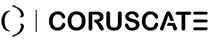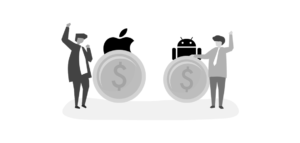iOS 13 Features, Launch Date, and Compatible/Supported Apple Devices

Currently, there are two types of people – people who are very casual about downloading iOS 13 as they are buying iPhone 11 or iPhone 11 pro which comes with pre-installed iOS 13, and people who own the old iPhones and want to give them the software makeover with iOS 13!
Fortunately, this blog is for both user groups. Because both user groups deserve to know iOS 13 features before upgrading the old iPhone or buying a new one.
» Top iOS 13 features
This time, Apple brings a lot of new and groundbreaking features in its iOS 13 update which Apple has already started rolling out. It is available both over-the-air in the Settings app and by plugging your device into iTunes for a wired update.
But in case you are wondering how your iPhone will look and act like after installing the new update, here are the top iOS 13 features.
» Dark Mode
Though Apple has finally nodded, they are officially late!
Finally, OS-level dark mode is here in your iPhones! The dark mode is made for reducing battery consumption. Apple claims that this mode darkens all screens of your phone, including the screens of most popular third-party apps. However, Apple has also clarified that a few third-party apps can oppose wearing dark screen.
But leaving sadness behind and talking about the ‘brighter’ side of the ‘dark’ mode, the system lets users schedule dark mode to turn it on and turn it off at a particular time. And even the wallpaper reduces its brightness to match with the dark screens of the system and apps.
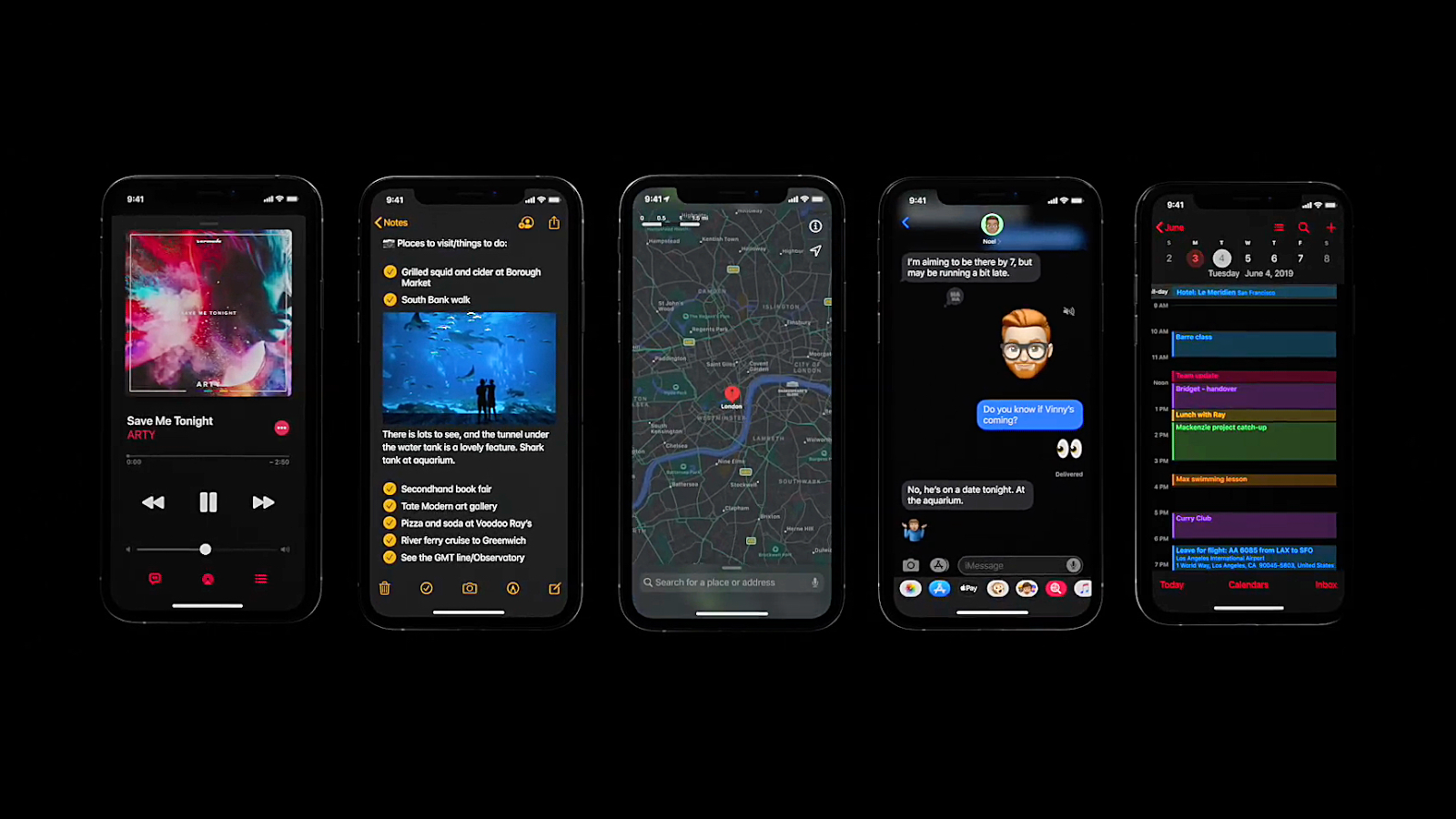
» FaceTime Correction
It is a bit creepy but very useful to show a person another side on FaceTime that you are very well engaged in the talk!
FaceTime correction adjusts the set of your eyes so the person you are face-timing with feels that you are looking at him, even if you are looking at the screen and not at the camera.
» Better Face ID
Apple hasn’t successfully installed an on-screen fingerprint scanner in any of its phones. And because of it, Apple has to pay with a generation old Face ID!
However, Apple Face ID is more precise and smarter than any other smartphone. And now a ‘wider field of view’ for unlocking iPhones is making it much more precise and smarter. Thanks to the wide-field face unlocking feature, you now don’t have to lift the handset from the table to unlock it, it now detects your face from the distance too.
» QuickPath Keyboard
Dear Android users (readers), there is nothing to get excited about here. Dear Apple users (readers), you just hit the jackpot, which is, by the way, already claimed!
The QuickPath feature enables gesture typing. It helps users to get rid of typing by tapping. Apple claims that this feature reduces a lot of time and pain users are facing while typing. With this feature, users now just have to glide their fingers across the keyboard to type a word.

» Advanced photo editing tool
The major highlight of iPhones has always been its camera hardware. But this time, it gets the support from software too. Now, users can edit a photo ‘massively’ in the more feature-packed native photo editing app. Not only photos but Apple’s photo editing app now also supports video editing.
Another big upgrade with a camera
Portrait photos taken from the iPhone camera can easily beat a photo taken by a high-end camera! And now, with iOS 13 update, iPhone’s portrait mode becomes more aggressive. Now, it lets users customize the lighting and also supports ‘High Key Mono’.

(High-Key Mono effect on Right)
iOS 13 Compatible or Supported Apple Devices list
Whether your device is compatible with iOS 13 update or not? – iOS 13 supported device list
If you own an iPhone model 6s or later, the iPhone SE or the 7th generation iPod touch, you can download iOS 13 update and experience its groundbreaking new features. But if you are owning an iPad and dying for the iOS 13, you have to wait till September 24 and you will survive! Apple will launch iPad OS 13.1 on that day and save you from apocalypse!