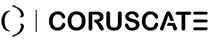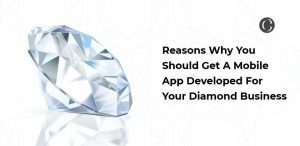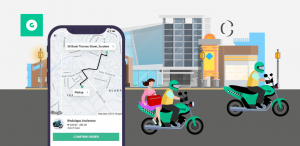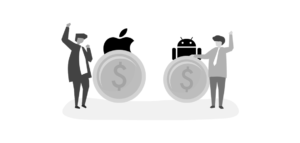How To Develop Mobile Apps With Face Recognition App Features?
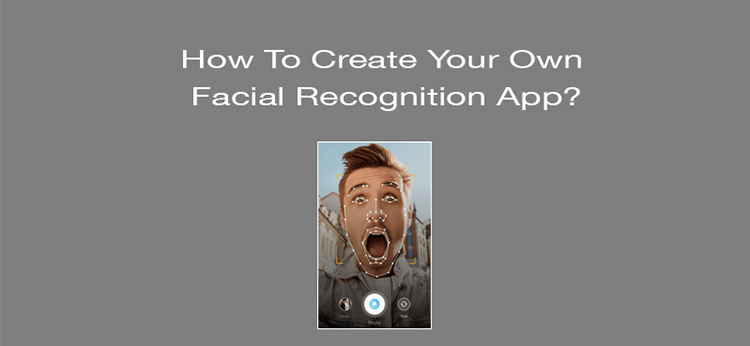
It is not the first time you are hearing about facial recognition technology. A lot of mobile phones have been using this technology to unlock the phone and allow you to use it. The growth in this technology suggests its applications in security, user safety as well as in increasing engagement. There are various applications of this technology, each one committing towards enhancing user experience. This technology makes a fair use of sensors, cameras as well as other in-phone infrastructure, along with the apps that you have developed for this purpose.
There are various ways in which you can use this technology, and most mobile developers have defined innovative ways already. It is important, however for you to know how the technology works, and how you can enhance the experience by incorporating it into your mobile solution.
How Face Recognition App Works?
The facial recognition technology works on the premise of image analysis. The input is an image or a video and the verified identity is the output.
The facial recognition is a 5-step process which includes facial detection & tracking, alignment, extraction, matching and finally facial recognition.
Face detection is the input that you serve the application or device with. Extraction is getting a relevant picture or pattern that has been stored, against which the system will match the input.
Finally, the recognition is when the two images, the input and the existing footage matches, and the identity is validated. The algorithms for each of these steps differ and there is a data set against which the input or the data entered is matched.
- The image is a small-dimensional vector which is compared with the other vectors stored in the system. The next aspect is to compare the unique and principle features of the input with the benchmark image. There are unique faceprints, which include unique landmarks, nodal points and speaks. This will result in an image, the comparison of principle features, and you will need to compare the resultant image with your database vector for the final verification.
- The light and other factors can change the pixel component of the photograph, which is why you will need to perform a gradient analysis. The gradients for all photos of the same person, irrespective of the light and other factors, remain the same, thus allowing you to extract the right information.
- In case of feature extraction or while making the final decision, you can always use the artificial neural networks. They are easier, and reduce the errors while comparing the images, and detect the facial features and validate it smoothly. They consider the two-dimensional topology when comparing the images and they are not really affected by the scale changes, biases or other types of changes that exist between the input data and the stored data.
How To Create Your Own Facial Recognition App?
The main thing you will need to consider before starting the development of your own facial recognition app is the cost of the project and the size of the project. This will in turn help you work on the features and the platform for which you need to develop the application, which in turn helps you detect the approach you should choose.
The OpenCV Platform: This is the commonly used platform to develop the facial recognition apps. It helps implement the computer vision as well as machine learning to the applications. It is an object detection platform that tends to detect all types of objects and works around plenty of algorithms. OpenCV works best for facial detection and recognition.
- There are ready-to-use settings that help with facial detection. The application is trained for the detection process, and there are positive images included which help in optimizing the images. There are a number of features, scales and weights against which the image is studied to come up with a wide range of training image sets.The image sets include a wide range of parameters that will help in detecting the input image. Whenever an image or video comes as an input to the app, the app will compare it to the various parameters studied by it during training, and will validate accordingly. A number of things are taken into account when coming up with the training images:
- The number of images required for the final training image.
- Getting user’s profile pictures for better images.
- Quality of images taken into training and how you have used them
- The second is the recognition which is based on eigenfaces and fisherfaces in OpenCV. You will need to study the documentation in-depth in order to understand, how the facial recognition works.
The OpenCV is an excellent platform to incorporate facial recognition into your app. However, it is not suitable for real-time applications. It is best for social network or social media apps, as it works against a set image. It will not be able to detect the images in real-time conditions, with different lighting and other factors considered.
Kairos is another platform that is best suited for real-time facial recognition apps. You will need to work with third party applications that can help you work around the facial recognition technogloy and help you with the right approach for your requirement.
There are lots of Facial recognition app available for ios and android devices, for the different different purpose, like Law Enforcement, Face Lock, Oasis Face app, App Security, etc… Below are some of the popular apps in this segment from app stores.
Top Facial Recognition Apps
Want to know some facial recognition apps that have successfully incorporated the technology and enhanced user experience? Here’s a list specifically curated for you.
- FaceLock: Now, facelock feature is available to unlock your phone and unlock apps which have your private data. This free app locks the other applications in your phone, and allows you to open them via face recognition technology. It also helps to keep your personal information safe. It is helpful if you want to lock all the secure and confidential apps on your phone. This application gets started when people start accessing the confidential files on your phone. So, basically you are secure!
- True Key: This app has been devised by Intel Security, and was devised to stop you from writing long passwords to open apps on your phone. If in case the app fails to recognize your face, it asks for other biometric authentication instead of your passkey. This way, it keeps your phone and its applications secure.
- FaceVault: This application works for the different Apple devices. Once the application recognizes your facial features, it will open the app for you. If it fails to open the app or recognize your face, it will call for pattern locks to allow you to open the app.
- FindFace: This application is not just used for facial recognition; it is also used for verification. So, if you want to know who the person is, you can upload the picture and then get a result via social media using their internal search engine. The application searches through 250 faces in 0.3 seconds. It is really fast and quite useful. It also makes up for a good recognition app.
There are other apps as well such as Luxand face recognition, Face lock screen and Nametag, which have gained popularity.
Summing Up
Facial recognition is slowly gaining popularity in the security and safety aspects of mobile devices and applications. A lot of developers are working towards enriching the quality of the applications and making it easier for you to use.
Coruscate has been devising real-time facial recognition apps, and we have been quite successful with our recent development. If you want to discuss a potential idea or need to know the facial recognition technology in detail and the opportunities it poses for your apps, then connect with us.