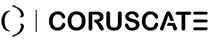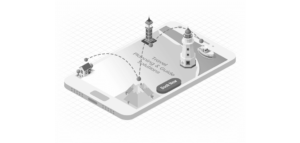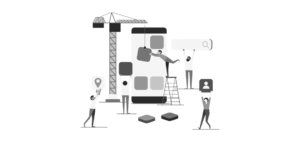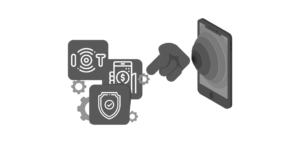What will be the impact of MacOS Catalina on app development?

Apple published its most awaited macOS Catalina software update. They offered a selection of new features, applications and user-friendly enhancements to the company’s line of Mac computers, including the iMac, MacBook.
These newly introduced features are very compelling. But you must know what other things Catalina has in store for you. What purpose does Catalina solve? Well, Catalina is much more than just the average software update. It radically alters the apps you can or can not use on your Mac. So, there will be no headaches about the disturbing users striving to install OS upgrades.
After a long testing period that traversed 11 different developer betas that ran over the announcements of new iOS and iPadOS updates, Apple has officially brought macOS Catalina to the general public. Version 10.15 gets many important changes to the Mac operating system.
However, the developers have uttered pressing concerns regarding the influence it will have on both legacy apps and new app development.
macOS Catalina is the 16th significant update of macOS software. It has caused drastic changes visible in terms of Apple’s subscription services and authorized all to employ the iPads as a widespread art of Mac.
Let’s cover the different features and improvements that have been introduced with Catalina:
➯ No iTunes now:
As declared at WWDC 2019 by Apple, iTunes will not be a part of the Apple ecosystem now. The application is replaced by three different applications. They are Apple Music, Apple TV, and Apple Podcasts. The apps are supposed to focus on their particular specialties and present the best user experience.
The TV application will be receiving Apple TV + service. The app is presumed to be released on November 1.But the previous purchases and data for the users will not be removed. The users are still permitted to make iTunes Store shopping and reclaim their music library, watch movies and TV shows their shoppings, and listen to podcasts according to their choices.
➯ Device syncing via Finder
iTunes was used for syncing iPhone and iPads with Mac and taking a backup previously. But now since iTunes is removed from the Apple environment, Finder is said to do the job now.
The Finder app is available on the left side of the Finder window with almost the same UI. It will make the iOS app developers and users sync and get backup of their devices.
➯ Improved Security
macOS 10.15 Catalina comes packed with new protection to fightback data breaches and hacking movements. This new software update restricts the applications from accessing files, taking screenshots, and keeping track of keyboard usage without seeking users’ permission.
Gatekeeper is improved in order to analyze the applications for security purposes before they are being installed. Likewise, the macOS update also encourages Activation Locks. That means only users can erase and reactivate their Mac. At the same time, the users will be able to use their Apple watch to validate transactions, unlock locked notes, authenticate app installations, and access passwords simply by a double-click on the side button.
The Macs can send Bluetooth signals without being caught by the other Apple devices even if the devices are offline or in sleep mode.
➯ Screen Time
This is another very important feature of iOS 12 update which also comes with macOS Catalina.The feature will allow its users to get complete knowledge about their time being spent on any application or website. And
And subsequently, set App Limits and Downtime to reduce the obsession.
➯ SideCar
This feature of macOS Catalina allows the users to make use of their iPads as an expansive workspace. So, the users can now use an iPad display for drawing, sketching, or writing. It can be comfortably used in both wired and wireless connections. Thus leading to improved productivity level.
➯ Find My
The new macOS update has joined ‘Find My Mac’ and ‘Find My Friends’ apps and combined them into a single app called ‘Find My’.
The app allows users to search for their Mac even when it is switched off or has no internet connection. This is made possible through iPhones and other Apple devices. This has also made it easier and much more convenient to find your lost or stolen devices.
➯ Apple Arcade
Apple Arcade is a feature that is introduced to provide a refreshing look to your Mac. The gaming subscription of Apple will simply allow its users to experience games on their Mac. It also has made possible to get the assistance of wireless game controllers like Xbox Wireless Controllers via Bluetooth.
➯ 32-bit Apps dropped
As per the new update, Catalina will not support 32-bit applications. So, it is necessary for the iOS developers to upgrade their older 32-bit apps to 64-bit configurations.
If a Mac user is reliant on the 32-bit apps then you might experience loss of support on your device. Apple’s own Reminder app is available in iOS 13 and it is also not compatible with the previous versions in iOS or in macOS. If the reminders are needed to be synced then they all need to run on the latest versions of the app. Also, it is not only about the syncing of data, but user data can also be lost as well.
Update: I have lived to regret it. I didn’t realize that #Catalina was dropping support for 32-bit apps, which means my Microsoft Office (Word, Excel, PowerPoint) is no longer compatible and won’t open ? unless I purchase to the 2019 version of Office which means ??? https://t.co/ycQQzOs1SZ
— /// (@ReformedTexan_) October 9, 2019
➯ Catalyst
Another signature feature of macOS Catalina is Catalyst. It is Apple’s initiative to draw in iPad and iPhone apps to macs. Mac was previously codenamed as Marzipan. As of now, it is in its second stage out of three. Last year, there was an early version of Catalyst that enabled Apple available to cross-develop numerous iPad and Mac apps.
It is notable that the third-party developers also received access for Catalyst at WWDC.
Catalyst undeniably offers several advantages. It also enables developers to build one code base which is expected to operate across multiple Apple platforms.
Catalyst also helps iOS app developers to port the iPad apps on the Mac very comfortably. Many more tools and apps with Catalyst are anticipated to roll out soon although there are some other choices like GoodNotes 5, HabitMinder, and Carrot Weather are currently available and ready to use.
Thus, there are various ways in which Catalyst is forecasted to make custom iPhone app development much simpler and efficient.
Which Apple devices are eligible for macOS update?

Here is a list of basic requirements provided by Apple to check if the MacBook is eligible for macOS Catalina update.
— OS X 10.9 or later, 4GB of memory and 12.5GB of free storage space.
A listing of Apple devices that are qualified for macOS Catalina update:
— MacBook (From the year 2015)
— MacBook Air (From mid-2012)
— MacBook Pro (From mid-2012)
— Mac mini (From late-2012)
— iMac (From late-2012)
— iMac Pro (only 2017)
— Mac Pro (From late-2013)
Apart from these major features, Catalina also offers voice control option, revamped reminder app, and more.
So, after reading about the macOS Catalina features, if you need help with iOS app development or upgrading 32-bit apps to 64-bit configuration, you can connect with us to discuss your business needs in a free consultation session.