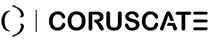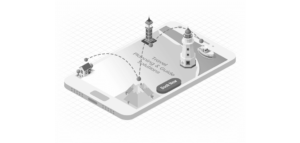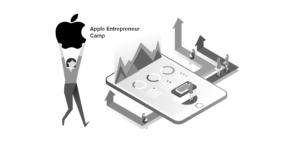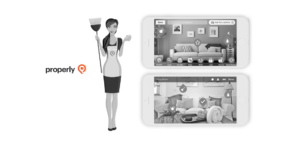Coruscate experience with ClickUp

Coruscate has recently moved to ClickUp in work from home times. We are so much impressed by ClickUp and smoothly managed remote working with the help of ClickUp, that it triggered us to write about it. This blog is an independent review and our personal experiences.
What is ClickUp?

ClickUp is a cloud-based project management software. ClickUp was launched back in the year of 2017, out of frustration of Zeb Evans and Alex Yurkowski, founders of ClickUp with other project management tools.
ClickUp has more than a million users, including Google, Amazon, Airbnb, Uber, and Netflix. ClickUp provides middle ground in project management tools between the way too much simple and the ridiculously complex one. It offers a good range of customizable features in the free version. ClickUp is suitable to businesses of all sizes, small industries to big corporates.
What ClickUp offers to users?
⮞ Customization:
ClickUp allows you to manage your workflow independently, with dozens of customizable features. You can customize your dashboard as per the requirement.
You can then create custom ways of viewing your tasks and add resources to it as Pageviews such as docs, spreadsheets, and mind maps.
Document sharing is essential in project management to streamline collaboration with fellow employees. With ClickUp, you can directly upload files into the attachments window or comment feed.
⮞ Multiple Views:
ClickUp offers 3 distinct views:
- List View:
List View is the default view, offers a structured list of all tasks, organized by their respective projects and lists. - Board View:
This view provides an agile workspace that allows employees to interact with a Project’s tasks, organized by columns, representing your workflow’s statuses. You can instantly change tasks status and re-organize by moving them in a new column. - Box View:
Box View saves users time and allows you to gain an overview of the progress of all teammates and their assigned tasks. Me-tab of box view allows you to see what tasks you worked over the last 7 days and gives you a list of all the tasks assigned to you and a list of your assigned comments.
⮞ Assign Comments:
With assigned comments, you can generate a notification to a specific assignee on the left side of the task window, so that fewer comments leg behind other information in the feed for any given task.
⮞ Built for Everyone:
ClickUp is useful for any team, be it marketing, engineering, or operations. You can also use ClickUp for organizing your personal life.
⮞ Hierarchy:
ClickUp provides a sense of hierarchy in the platform from the very beginning. You can organize tasks effortlessly by utilizing Spaces, Projects, and Lists.
⮞ Customer Service:
It provides on-demand demo and 24 hours support.
What we like about ClickUp:
- Task tray: You can minimize and open tasks as tabs directly within the app itself to easily jump from task to task.
- Custom views: You create custom views to keep tasks, docs, timelines, boards, conversations all in one place.
- Docs: ClickUp offers docs with full editing features with embedding, and can share your docs publicly with anyone.
- Slash commands: You can work faster with hundreds of quick shortcuts and editing features.
- Real-time collaboration: You can see views and comments on your doc in real-time.
- Notepad: Keep meeting notes, to-do lists, random brainstorming ideas, and more in your custom notepad.
- Goals: Track OKR alongside your tasks.
- View all tasks in a single view: Drill-down from a high-level perspective to see exactly what you need.
- Multiple Views: You can switch between 5 different views at any time to visualize tasks on your own terms, whether you are a developer or manager.
- Embed views: You can create your custom views to pull your own apps into ClickUp.
- Assigned comments: You can create an action item directly within any comment like a mini subtask.
- Box view: You can easily manage resources and see what people are working on, in real-time.
- Integrations: Explore native and external integration that are available free for the users.
- ClickApps: Customize your Workspace’s experience at the Space level. Choose to enable features depending upon your workflows.
The basic version of ClickUp is free but very useful. You can create unlimited projects and spaces, add unlimited users, and use all the key features for tasks with the free version. However, it limits the use of some features such as goal-setting and custom field creation to a certain extent. It offers storage of 100MB in total.
The next is an unlimited plan for $60/year. In this plan, you get unlimited storage, integrations, features, and advanced reporting. You can also set permissions in certain data to restrict access.
The next is the business plan for $108/year. You get all the benefits of the unlimited plan in addition to security features such as two-factor authentication and sign-up with a Google account.
Finally, there’s the Enterprise plan for $204/year.You get all the benefits of the business plan, plus the ability to sign-in with accounts from multiple providers, not just Google. It also offers increased API limits for any internal customizations, legal review, and contract for a customized ClickUp agreement & HIPAA compliance.
Coruscate thoughts:
In the time of quarantine, where many businesses spent weeks on managing the work from home scenarios, Coruscate managed to WFH in just a couple of days with the help of ClickUp.
ClickUp is a great deal for independent workers or small teams and offers enough key features for large enterprises. The prices are also very competitive as the features it offers for free are chargeable at its competitors.
We believe that ClickUp may be a relatively new company, but it is well worth giving a shot.
If you have any further queries, then feel free to contact us.