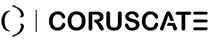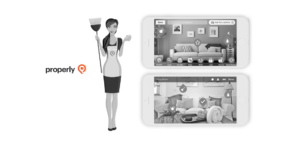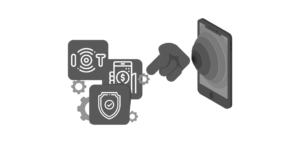What Are The Android P Features? All You Need To Know About This New Android Update
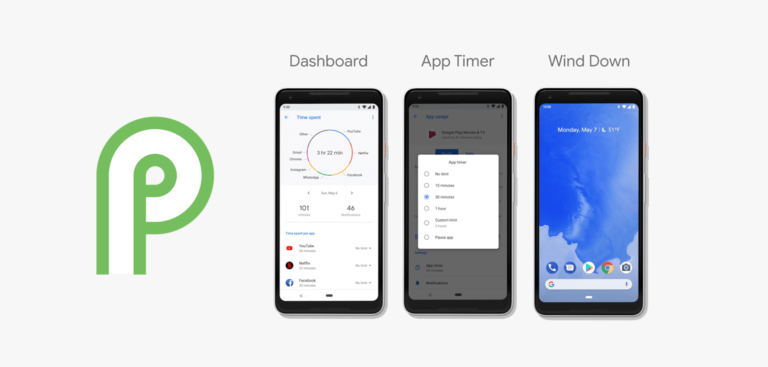
Released as part of the Google I/O 2018, developers are constantly speculating about Android P and what are the different features that will help boost engagement on the mobile app.
There is also the talk about whether or not they should update the new phones to the new version, and how it will help users. Here we will discuss at length the new features that will be released as part of this updated OS version, and what benefits are associated with it.
Gesture Navigation
An attempt at improving user experience, the gesture navigation is indeed an excellent feature included as part of this new OS version. This was a feature that developers were expecting in the Android operating system since long.
In the Android P Beta version of the operating system, Google has not entirely released the gesture navigation as a default feature. It somehow says that Google is yet to work upon this feature. How the gesture navigation will help? It will improve the multitasking view of the phone, and make it more intuitive and interactive.
You can get a full view of the apps in the carousel mode, making it easier for you to identify the apps and open them up. Copying the texts in multitasking mode is going to be easier, and swiping between apps is going to be seamless. The idea is to have a combination of taps and swipes.
Enabling gesture navigation means your back button will not be physically visible. You will see it when the app enables it, more like the menu bar coming up when you go near that space. The entire user experience will be redefined with this gesture navigation.
Adaptive Battery
For a while now, Google has been working on improving the battery life through Android. In this new OS version, they have come up with a new feature called the Adaptive Battery, which allows them to use Artificial Intelligence to adjust the power consumed by the different apps.
If there are apps that you don’t use on a regular basis, these apps will not get full access to the power while, a few other that you use quite regularly, will get access based on your usage and their power consumption. This way, there is a lot of power reserve, and your battery lasts for a longer time, irrespective of the charge level.
This feature will also give you more than the bars and graphs that you were used to in the past. You get detailed readings, one that you can understand, about the battery’s health. You can set the battery saver mode starting from 75% to 5% of the battery. This flexibility allows you to save a lot of the power consumption that occurs on the phone.
Changed User Interface
As someone clearly mentioned, the interface is more rounded and colorful, unlike the predecessors. Circular quick settings icons with rounded corners make up for a brilliant interface change. The animations have also been updated in this new version, which helps make the interface look livelier.
This new feature allows the developers to include app animations without having to work on updating it, and can easily include it to the UI without redefining it. Rendering images has become easy, and the performance is not affected in this case.
With the new interface and changed animation and other redefined effects, you can easily include channel-based audio effects into the app. You can easily configure a number of active stages and bands along with varying parameters into the interface.
Edit The Screenshots
With Android P, there are features that will add to your convenience. For instance, now you can take screenshots without having to install a third-party app. The native screenshot editing tool that is available with the new OS allows you to use the Google assistant to complete the screenshots.
If you want to make alterations to the screenshot you have taken, add or remove certain things, you can download the Markup app, which allows you to make the necessary changes.
Smarter Tools
The new Android update has also released tools that can help you reduce the use of the phone, and become smarter. Android dashboard is the feature that will give you a complete insight into your phone usage. It will tell you all about the apps that you are using, how many hours you spend in that app, and how many notifications you receive from a single app.
There is the app timer feature, which allows you to restrict the app usage. After a period of time, the app will vanish from your screen, thus limiting your use.
“Do not disturb” is definitely the best of the lot. You can tune down the notifications and stay away from app distractions.
Smart replies, which are automated, also help reduce the time spent on apps and emails. The text messages that are displayed in the notifications bar are automatically replied to with this smart reply APK, which comes as part of the app.
Miscellaneous Others
Apart from these, there are several other small yet distinguishable features that will come as part of Android P.
- With Android P, you can preview the image sent to you by someone in the notifications bar.
- Quick rotation tool will stop the phone from getting rotated automatically, and allow you to change the rotation of the screen without going to the settings bar or the notifications bar of the phone.
- Emojis and a variety of them are coming to your Android phone with the launch of this new version, giving you more ways to express yourself.
However, the Android P name is yet to be decided and that is not an update we have yet received.
Summing up
Android P developer version is now available, and there is a whole documentation on how to include these features to your app.
Coruscate developers have already started incorporating the basic features into the Android app development, in order to help update your apps quickly and launch them before the competition does. If you want to upgrade your apps or, you want to opt for Android app development services, connect with us via email or phone.
Note: We do not make clones of any exact application, clone means to us is how better we can execute your app idea with existing app features and experience.