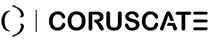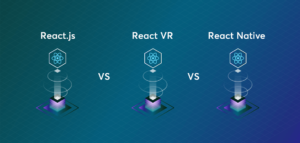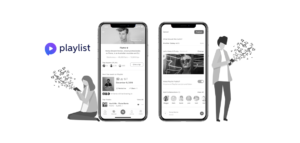Everything you wanted to know about the photo and video apps
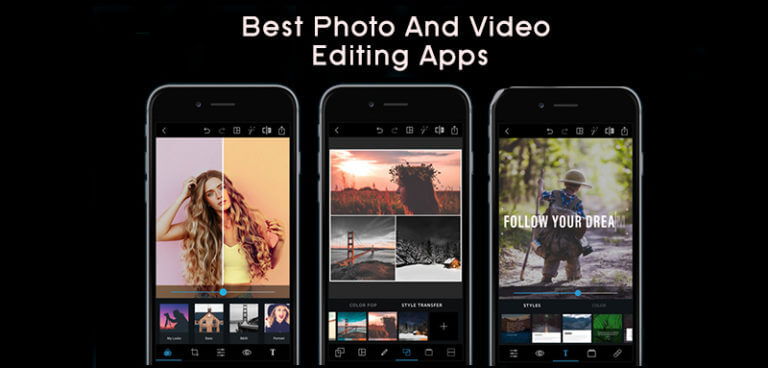
When you hear about new phones in the market, the one USP that sets them apart from the others is the MP of the camera. This is enough to tell you how important the camera is for the millennial driven world. From selfies to videos, the cameras are used for multiple reasons.
No wonder, the app market is flooded with photo and video apps. From filter apps to slow motion video editing app, there is an app for literally everything. The apps are literally moving a notch higher, fulfilling the user’s goals and exceeding their expectations, every single time.
Vying the top spot as of today is the new camera app released with iPhone X. The Halide app is redefining how a camera app works.
Let’s look at the Halide app in detail to understand the revolution all set to hit this segment.
The Halide Camera App
Halide is a premium camera app designed for iPhone X by ex-Apple designer Sebastiaan de in collaboration with Ben Sandofsky, the Twitter engineer. The app is different from others in the segment as it comes with a self-timer, an updated version of the photo reviewer and other accessibility and experience improvements.
However, the most loved feature is the removal of location data from the photograph before it goes live. So, your location information does not go viral with the photo. It is a gesture based app, which makes it pretty much in sync with the recent trends. The simplified features used by the app helps click casual photos like a pro.
Currently the app has a lot of features that includes RAW, JPG Capture and Sharp shot. Very soon, the developers will be giving it a new look by installing the Apple Watch. This will enable users to remotely frame their shots and set timers and use the shutter speed to make their photos look better.
The Halide app is proving to be a game changing app in the photos and video app segment.
Apart from this app, there are several others that have made it to the top spot, about which people have rarely spoken. Let us introduce the top video and photo apps that you simply cannot ignore.
Top camera apps for iOS and Android
- Camera+: This app offers basic photo adjustment tools, comes with a wide range of filters and modes and gives you a clarity HDR setting. You can make intelligent adjustments within the app with this feature.
- Afterlight: This is a photo editing app, open for both Android and iOS. It helps control the color tones, adjusts the exposure and brightness and gives you multiple color and lighting fixes.It comes with 74 filters in total.
- VSCO Cam: The strong community support and the excellent array of tools makes this app popular with both Android and iOS users. You can shoot in RAW mode with a simple toggle, adjust the white balance manually and enable grid overlay for your photos.
- Proshot: If you want to give your photos the DSLR effect, you should try ProShot app. It allows you to control the ISO, Shutter Speed, white balance, torch intensity and other parameters to give you a good shot.
There are other apps specific to either platform i.e. Android and iOS. Each app has a distinctive feature that sets it apart fromthe competition.
Must-have features for camera apps
- When you have a photo or video editing app, filters play an important role. Make sure you have researched on what type of filters work before incorporating some of your own.
- Live videos work! If your camera app does not allow live videos, which can be uploaded to the social networks directly, you might want to change that.
- Trimming features is a must. The shots captured by the user need to be dissected, which is why trimming should be included in the camera app you design.
- Adding text, images or even voice over in the photos or videos captured should be allowed by the camera app. Make sure your app is user-friendly in these aspects.
- The app should utilize all the camera features in a befitting manner. Adjusting white balance, overlays should be done like a pro with your app.
- Sending to social edia is a prominent feature. Make sure your app includes this. If not, try adding it as an upgrade.
- Users love to mix videos or make collages. Your camera app should allow it and make it experiential for the users.
Cost of developing apps for camera
There is no perfect quote for developing camera app. However, you should know the factors on which the cost of the app depends.
- The requirements you have specified. If there are multiple features within the app, and the complexity of these features is high, the cost will go up. The cost of app development largely depends on the features and the complexity.
- What type of support you are looking for in the app? For instance, if you are developing iphone X camera app, then you might have to budget your app accordingly. Developing for iPhone is slightly higher as compared to developing for Android.
- The timeline of app development is another important consideration when you are budgeting the app. If you want the app within the timeline suggested, the app development would cost nominal; however, if you want it in less time, then the cost would go up.
Guess, we have come to the end of camera apps guide, wherein we have taken you through top apps, the most recent Halide app and the must-have features. If you want more information on camera apps and how they are developed, you can get in touch with us. If you want to go that step further and get an app like Halide developed, our team is available at your disposal. We will not only validate your idea but also develop the app for your with user-first, strategy-first approach.